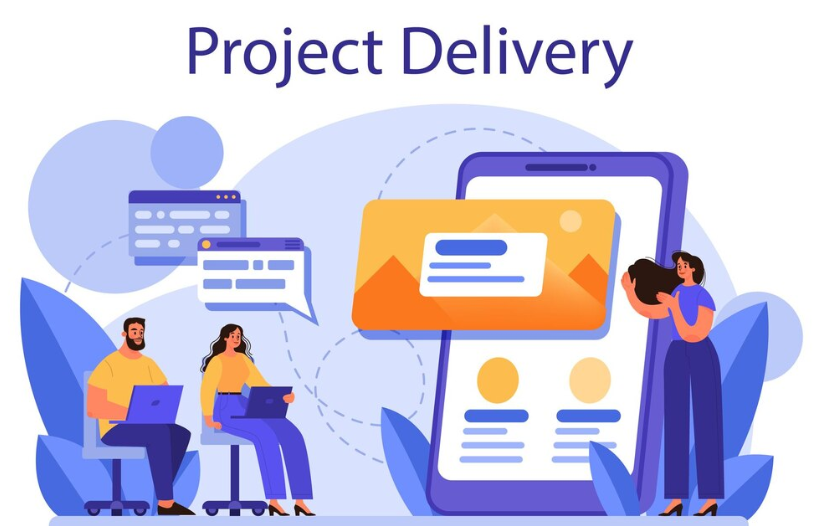As the pace of business accelerates, efficiency is an absolute necessity. No matter what kind of client project you run — from design projects to automated reporting for clients or campaigns and even software development initiatives — some automation in your client project delivery will save you precious time, minimize mistakes, and improve overall productivity. It frees you up to spend more time on capabilities like client relationships, strategy, and creativity.
In this article, we will discuss five elements of client project delivery that can be automated to ensure you are streamlining processes, meeting deadlines, and providing an easy experience for your clients.
Client Onboarding
Because of this, client onboarding is one of the most important stages of any project ever because it sets the tone for everything in a relationship when working together. Manually onboarding new clients is time-consuming, and inefficient, and results in many moving parts all at once. By doing this all on automation you are creating a consistent professional and efficient experience that is advantageous to you and your clients.
Why Should You Automate Client Onboarding?
- Consistency: Automation guarantees that all clients experience the same consistency, which helps to establish clear expectations at the beginning.
- Time Savings: Your onboarding tasks — sending contracts, collecting information, or scheduling meetings — can be very time-consuming. Automating reporting for clients with these tasks frees you up for some more important work.
- Enhanced Client Experience: A straightforward onboarding process comes professionally and in an organized manner, instilling client confidence from the outset.
During Client Onboarding, What to Automate?
- Welcome Emails: Keep a welcome email template handy that outlines important details such as a short introduction, project scope, timelines, and next steps. This email could be automated to trigger as soon as the client signs on.
- Contracts & Agreements: People like to use digital marketing reporting dashboard system or online system such as Dubsado or HoneyBook to send contracts and legal documents to have electronically signed. The signed documents can be stored in these platforms and you can access them anytime.
- Booking Initial Meetings: Scheduling can integrate with your calendar to enable your clients to schedule their initial consultation or project kickoff when it suits both of you.
Project Task Management & Work Process Automation
Use Careful Project Management to Deliver a Successful Project. Although manual task assignments and status updates may work in the beginning, this approach can easily become untenable as your project becomes more complex. By automating these components, you can be more efficient with your workload management and make sure nothing slips through the cracks.
Why Should You Automate Project Task Management?
- Efficiency Boost: The automation of assigning tasks and tracking their progress eliminates manual labor and guarantees people know what they should accomplish.
- Consistency: When tasks happens, that task follows the same process every time, reducing errors and delays.
- Real-Time Updates: Automation tools also produce real-time updates, making it easier to monitor any delays or issues that come up during the project.
What to Automate in Project Task Management?
- Assign relevant tasks: Automate task assignments based on project milestones. When a design is approved by a client, the next task in the process (Be it development, content creation, etc) can automatically get assigned to the right team member.
- Milestone Notifications: Automated notifications can be set to remind teams about upcoming deadlines to keep everyone accountable and on track for task completion.
- Progress Tracking: Automate check-ins in project management systems such as Asana or ClickUp. These can track the status of each task, and send reminders if something is overdue.
- Follow-up Reminders: For tasks that require input or approval from clients, they can send them automated reminders so that there are no delays.
Client Communication & Updates
In that regard, interacting with clients regularly is very important to keep them updated, on the progress they are happy with, and, if there are any issues or delays. It helps to have some of the communication tasks automated so that you can keep in touch regularly without spending too much time on drafts or meeting schedules.
Client Communication: Why to Automate?
- Timeliness: Automation helps clients stay informed of what is going on, without manual effort, at fixed intervals.
- Transparency: The automated progress updates offer clients a clear vantage point into the project’s status, curbing anxiety or confusion.
- Efficiency: It allows you to automate emails and updates, giving you more time for intensive client conversations like feedback sessions or strategy meetings.
What Should Client Communication Partly or Fully Automate?
- Progress Reports: Tools such as Mailchimp or HubSpot can automate sending clients a rolling schedule of project updates and statuses. Key metrics, milestones achieved, and upcoming tasks can be part of these automated marketing reports.
- Client Check-Ins: Once established, automated check-ins can be set up weekly or bi-weekly with the help of digital marketing reporting tools, so clients know what to expect and have a chance to provide feedback.
- Automated Project Milestone Notifications: Set up automated notifications when a deliverable is ready for review or when a phase of the project is complete.
Invoice and Payment Processing
Managing finances is essential to delivering a project, but there is nothing more effortful and time-consuming than invoicing and following up on payments. If done manually or with the help of dashboard-like thing, this can take up a lot of your time, but by automating these tasks you can save on time, administrative overhead, and timely payments.
What Are the Advantages of Automated Invoices and Payments?
Automating your invoicing means no more tracking & sending invoices by hand; you eliminate a time-consuming part of your workflow.
- Robustness: Automation also helps to accurately apply all billing information to each invoice (payment terms, rates, taxes, etc.).
- Better Cash Flow: Timely invoices and automation of payment reminders ensure a consistent cash flow and prevent delays.
To Automate in Invoices and Payments What?
- Invoice Creation: Create and send invoices automatically with tools like QuickBooks or FreshBooks based on milestones or timelines for the project. Such platforms can be configured to generate and issue invoices once the task or milestone is achieved.
- Payment reminders: You can automate payment reminders to send to clients with outstanding invoices, so there’s less manual follow-up needed.
- Payment Confirmation: Send automatic confirmation messages after payments have been processed along with receipts for records.
Client Surveys and Gathering Feedback
It is important to know the weaknesses and strengths of your business, except qualitative goals that would measure client satisfaction. Collecting cutting and analyzing feedback manually can be tedious. Here, by automating this process, you are meant to judge what you can make this data out to you, without going back and forth all the time.
But Why Should We Automate Feedback Collection?
- Consistency: Making requests for feedback automatically and consistently gives you information as the project goes.
- Time Benefits: Automating surveys and feedback forms saves the effort of manually gathering responses and following up with clients.
- Enhanced Customer Experience: Measuring customer feedback allows you to respond immediately to any problems, making sure customers feel acknowledged and appreciated.
Read also: How Reporting Software Can Enhance Client Transparency and Retention
Automation In Feedback Collection: What When
- Rewarding Users with Surveys: You can set up a survey to be sent to clients or collaborators after project milestones are complete (or the project is complete), if you want to use something like Typeform or SurveyMonkey. These surveys may ask for ratings, feedback, and reviews.
- Project Client Satisfaction Reports: Generate reports where clients give feedback to check your average and focus on improving in the next project.
Conclusion
Automating client project delivery is not simply a time saver — it’s a game changer. Automating key areas of your workflow, including client onboarding; task management; communications; invoicing; and feedback collection will help you better manage your time, simplify processes, reduce errors, and ultimately provide a better experience for your clients. With the right tools, or marketing agency reporting tools and processes, you can spend your time on the creative, strategic, and relationship-building aspects of your business and let automation take over mundane tasks. Begin by automating one or two processes, using the benefits to guide your expansion of automation across your end-to-end pipeline.